
One Wonder
Beeing a sorcerer's apprentice is quite difficult when you don't know how to cast spells...
One Wonder tells the story of a young mage, whom his master has tasked with recovering a chest with the goal of mastering his powers. In order to see how our little mage achieves his goal and the contents of the mighty treasure you'll have to complete 5 levels in the dungeon on which the treasure lays.
How to play
To play our game you'll need only your keyboard. We use the classic Amstrad keys to move:
- Q - up
- A - down
- O - left
- P - right
- Or you can use the joystick instead
The player can interact with the menu, dialogs and restart screen by pressing any key.
Autors and licences
- Godofredo Folgado Pastor
- Ana María Soler Guijarro
- Gemma Sellés Lloret
All the assets and music used in the videogame are made by members of the team.
Gesture
Super Cauldron
Our game has a sorcerer as the main character.


The ammunition of our enemies are stones, referencing those carried by the Super Cauldron character for attacking.
30th anniversary Amstrad
To commemorate the anniversary, we thought that the treasure at the end of the dungeon should be an Amstrad, and when our protagonist finds it, he becomes the One Wonder, and has continued this way for years, playing with the Amstrad. This is reflected when reaching the last room with an animation of how he approaches the treasure and in the final sprite. This last sprite represents the passage of time for the child who started playing with his Amstrad and continued playing until becoming an adult.
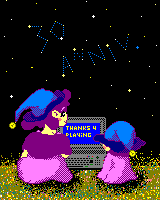
How to run
These are the steps to run this game on:
Amstrad z80
- Insert the cassette.
- Type RUN" and press ENTER
- Press PLAY then ANY KEY
- How to Run on RVM (Emulator)
PC
These are our recommended steps to run this game on Retro Virtual Machine on Windows:
- Download and open Retro Virtual Machine
- Download one_wonder.sna
- Click on the top left > Create machine
- Select Amstrad CPC > Next
- Select Amstrad CPC z80 > Next
- Select your preferred language
- Save your machine. Now your emulator is set up!
- Click on the machine you just created
- Click the power button on the top left to turn on the machine.
- Click the 3 horizontal lines at the top left > Load State
- Search for one_wonder.sna, the file you downloaded
Enjoy playing!
| Status | Released |
| Platforms | HTML5 |
| Rating | Rated 3.0 out of 5 stars (2 total ratings) |
| Authors | Kaiwa-ams1, anasoler, solsolet, KaiwaGames |
| Genre | Action |
| Made with | Aseprite, GIMP |
| Tags | 16-bit, 2D, amstrad, Amstrad CPC, Bullet Hell, Indie, Pixel Art, Retro, top, z80 |
| Code license | GNU General Public License v3.0 (GPL) |
| Average session | A few minutes |
| Languages | English |
| Inputs | Keyboard, Joystick |
| Accessibility | Subtitles |
| Links | Twitter/X, YouTube |

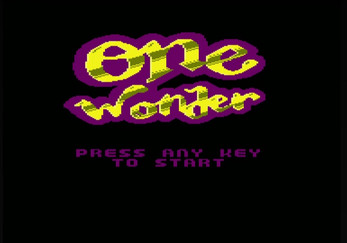


Comments
Log in with itch.io to leave a comment.
Good game, thank you. I also added it to my new Amstrad CPC gameplay video.
Nice game!
One wonder game
Video by XeNoMoRPH :